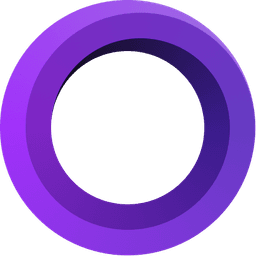
play_arrow
pause
How to record courses on macOS?
Screen Recorder optimised for creating easy to follow courses with no effort.
Select window to record
Use recording picker to select app you want to record
Select microphone & webcam
Using recording picker, select devices you want to record
Add automatic zoom
Pick part of your video to be zoomed in following mouse cursor
Export video
Select output format and size you need and compression preset
Professional editing. Done autmatically.
Screen Studio creates beautiful animations basing on your mouse actions. Videos are easier to follow and more engaging.
Smooth mouse movement
Shaky and rapid movement of your cursor is transformed into a smooth and beautiful glide.
Edit your video quickly
Simply drag your zooms on the timeline. All the heavy lifting is done automatically. No manual work is required.
Change cursor size
Make your video easier to follow by changing the size of the cursor even after you have finished recording.
Cut & Speed up
Easily trim, cut or speed up parts of your recording.
Change style of your video
Easily change the background or spacing around your video.
There is more
Discover all the features helping you create professional screen recordings easily.
Meet Screen Studio users
Screen Studio empowers thousands of people to record beautiful videos and demos of their products and services.
No I Diaz 🤷🏻
@ded
Just got my license key for screen.studio from @pie6k! This screen recorder is truly a game changer for creating delightful demos!
Daniel Afolabi
@_mavenart
Elevating my screen recording game with screen.studio! I have been using it to capture laptop views and decided to try out the mobile feature, and I'm blown away! The perfect way to share my screen magic with clients!🚀 Thanks @pie6k for this fantastic tool! Should
Mike Lee
@mikelikesdesign
I'm currently putting together product demos and I needed a simple app where I can zoom in on specific parts and be able to export as a GIF, after reviewing several apps, screen.studio by @pie6k is exactly what I was looking for, instant purchase!
RENGI
@miguelreng
I just purchased Screen Studio by @pie6k and hands down one of the best screen recorders, I love the real indie hackers building products with so much value and love for design.
Stephan Meijer
@meijer_s
OMG. @screenstudio is 🤯. Took me ~ 5 minutes to create a nice looking video that I could share with my coworkers, to demo our new theme editor for the @magicbell_io push-subscription dialog.
homanp
@pelaseyed
@pie6k Best thing ever, saved me half a day!
Zulal • Designer
@zee7
Lots of folks are asking about the recording tool that I use. It's the @screenstudio app by @pie6k, and it has easily become an essential part of my routine work.
It wouldn't be possible for me to share my @framer work without the help of this app.
I highly recommend it.
Nilan Saha
@nilansaha
Sukh
@thisissukh_
Never bought something so fast - screen.studio screen recordings look amaazing! 🌟✨
Vahe Hovhannisyan
@vhpoet
I can't put into words how much I adore @screenstudio! Using it for the first time today, and it's unbelievably amazing. Thank you @pie6k!
Eckardt Kasselman
@Eckardt_
screen.studio by @pie6k is such a phenomenal tool!
Wow, just wow!
Evan Stewart
@heyecs
Tried out @screenstudio for our new feature video, and it was an *instant* purchase. Fantastic work, @pie6k!
cn80
@cn8011
@pie6k This is awesome, charge double plz! This is far more useful than Camtasia & other screen recorders.
Jacky W
@jkhwongie
One software I f#cking love is @screenstudio by @pie6k Legitimately can't live without it.
If you're building something and want to film amazing video demos in minutes, you need to check it out.
Link:
screenstudio.lemonsqueezy.com…
@_buildspace @_nightsweekends #buildinpublic
Sveta Bay
@sveta_bay
The only working method to boost your launch on socials is to use screen.studio
I've never got so many link clicks before.
@pie6k you're making magic.
Ammaar Reshi
@ammaar
Zigpoll
@zigpoll
@atunasashimi If you have a mac Screen Studio by @pie6k is a focused and very well designed tool. Installed it last week and it has already saved so much time!
Andrew Daniels 💜
@design_nocodeio
@pie6k just downloaded #screenstudio and already sort of love it! Def. using it for screen recordings of @flutterflow so awesome!
If you are one of the people quoted above and would like to have your testimonial removed, please get in touch and I will remove it instantly.
Made with Screen Studio
Thousands of people use Screen Studio to record product demos, courses, tutorials, and social media posts.
One tool for your video-making needs
Level up your tutorials, product demos, and collaboration with Screen Studio.
Monthly
Screen Studio
All Screen Studio features included.
$$0209
$
$
0
2
0
9
∕ month
Per month billed monthly. Switch to yearly anytime.
check
All Screen Studio features
check
Shareable links
check
3 personal macOS devices
Yearly
Screen Studio
All Screen Studio features included.
$$09
$
$
0
9
∕ month
Per month billed yearly.
check
All Screen Studio features
check
Shareable links
check
3 personal macOS devices
Questions & Answers
If you have any other questions, please get in touch
How is Screen Studio different from other screen recording apps?
chevron_right
Is the Windows version ready?
chevron_right
Is Screen Studio privacy-focused?
chevron_right
Is there an education discount?
chevron_right
What features will be added in the future?
chevron_right
What macOS version is required?
chevron_right
Where can I manage my subscription?
chevron_right
What happens if I purchased a one-time license in the past?
chevron_right