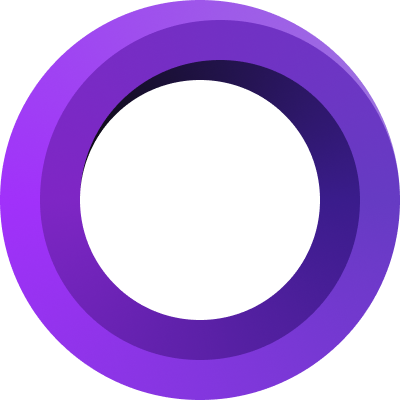
How do I change my email address?
This guide will explain how to change the email address associated with your Screen Studio license. This is the address you used when you purchased the license.
Where should it be changed?
To change your email address you will have to visit this website: https://app.lemonsqueezy.com/my-orders Please note that you must have access to the email address used for the purchase. If you don't have access to this email, contact Lemon Squeezy at hello@lemonsqueezy.com.
Step-by-step.
Click the link above and enter the email address you used when you bought Screen Studio.

Lemon Squeezy will send you a magic link to your email address. Please check your inbox and click the link.

After that, you'll view a list of orders associated with your email address. Select one of them.

You'll see a user panel. Click the icon in the top right corner and select "Account".

If this is your first time visiting the Lemon Squeezy user panel, you'll need to create an account. Please follow the instructions provided.

Once you open the "Account" tab, you'll see all the details related to your account. To change your email address, simply enter it in the "Email Address" field and click "Save Changes".
