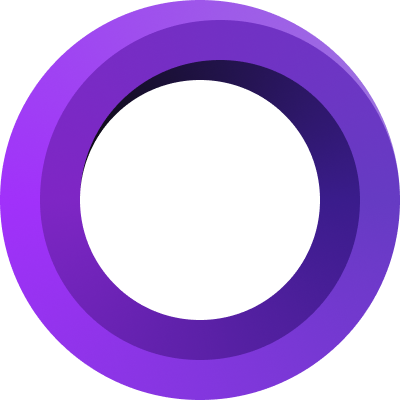
Screen Capture Kit issues
This guide will help you resolve Screen Studio recording issues related to the new screen recording API available since macOS 12.3+
There are three things you can try to do:
What is a Screen Capture Kit and what are its benefits?
Screen Capture Kit is a new macOS screen recording system introduced in macOS 12.3. Screen Studio uses this system under the hood if you have required macOS version. It unlocks a lot of new powerful screen capturing features and offers better performance than previous solutions.
What are the main benefits of using SCK?
- It might have better performance
- With SCK you might put your webcam preview or recording timer over what you're recording and it will not be visible in the final recording
- Without SCK, there is a system issue that might sometimes cause the cursor to flicker on the recording.
Update your MacOS
We recommend updating your macOS to the latest version to ensure the best experience. Earlier macOS versions had some issues with ScreenCaptureKit, so it’s important to stay up to date.
Try to disable ScreenCaptureKit
The second thing you can do is disable the modern screen capturing API we use in the recording advanced option. Select the “Disabled” option.
This will use legacy screen recording API from before macOS Mojave.

Please keep in mind that if you don't use Screen Capture Kit while recording, it may slightly affect performance. Also, with Screen Capture Kit disabled, if you drag the active recording widget into the recorded area, it will show up in the final video.
Restart your computer
According to some guides we’ve found (eg. https://github.com/nonstrict-hq/SCShareableContent-hangs-sample) - it helps to fully reboot your computer. We don’t fully understand why as this issue happens on the macOS system level.